MassPay Payer Portal: A Custom-Branded No-Code Solution for Payers Delivering Global Payouts
Welcome to our MassPay Payer Portal Guide. As a payer, you can take advantage of MassPay's Payer Portal, which has everything you need to easily facilitate frictionless global payouts. Our Payer Portal offers a wide range of features, including the ability to: view transaction details, a comprehensive ledger detailing all aspects of your transactions, create users, manage batch payout uploads (if you’re not using our API), manage canceled payouts, and much more. For ease of use, our Payer Portal has been divided into logical sections, each of which we will describe in this guide.
Before we get into the actual features of our Payer Portal, we would like to point out that you can fully customize the Payer Portal experience to meet your brand requirements . Customize your portal with the exact color schemes and brand elements you require, making it incredibly simple to implement our system under your brand. You can find this option in the User Profile section.
Dashboard
Our Payer Portal's Dashboard is the initial landing point when you login. The dashboard provides quick access to important metrics including total balance, payee details, and transaction volume for your custom-defined timeframes. You can dive as deeply into the data as you like, covering everything from total cash volume to overall transactions, statuses of transactions, payout volumes of payees, and much more.
To support rapid adoption, we provide default Dashboard overviews. However, you can choose to customize the time range for certain statistics, selecting 30-, 60-, or 90-day histories. If you are interested in completely custom Payer experiences, our API and SDKs provide access to all Payer Portal functionality and can be easily integrated into existing systems and processes.
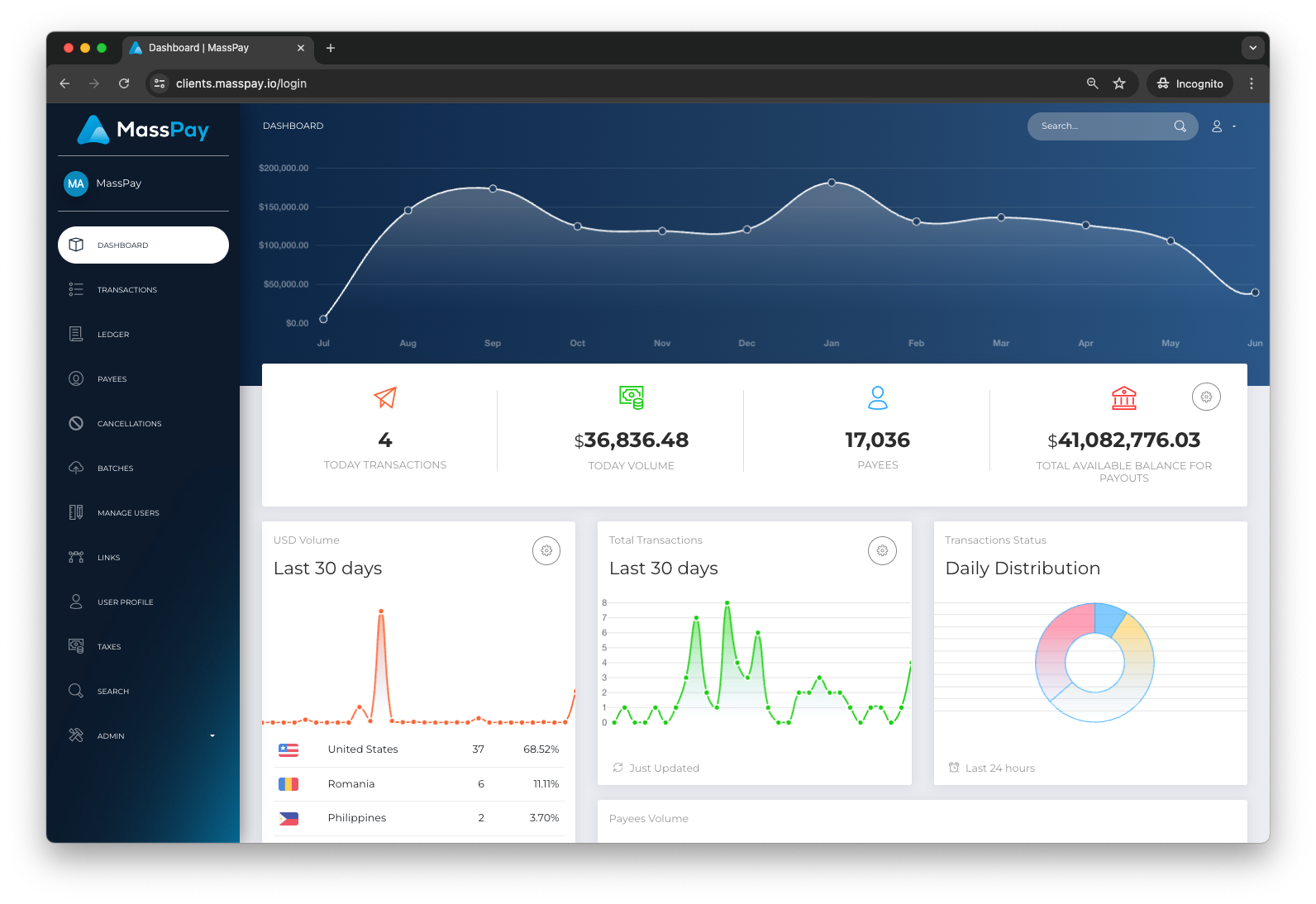
Transactions
The Transactions feature presents a detailed view of all transactions associated with your account. Here you will find specifics for every single transaction, including the amount, the payee's name, FX rate, and fees associated with the transaction.
You can also export your transaction data for future reference, analysis or integration with third-party applications and/or platforms. To further simplify things, you can apply filters to your view or search, making it easier to find particular transactions according to different criteria.
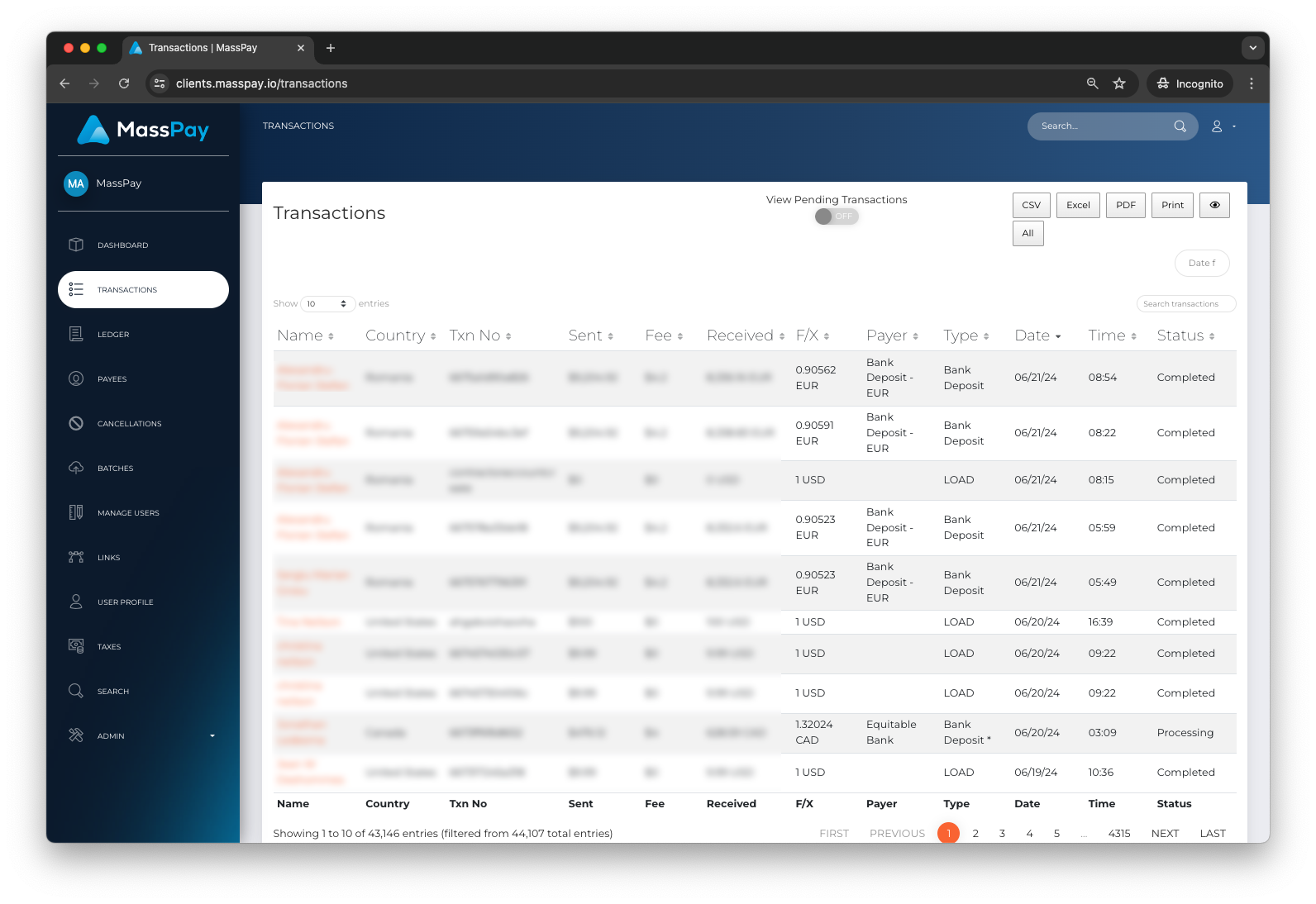
Ledger
The Ledger feature presents detailed information on all transactions, debits, currencies, and balances associated with your account. It serves as a central repository for tracking financial activities, ensuring transparency and accountability in all transactions.
As a payer, you have access to statements that provide a clear overview of your financial history over a specified time period. Date filter and search features enable precise navigation through transaction records, making it easy to pinpoint specific entries.
You can export all Ledger data in a variety of formats including CSV, Excel, PDF, and direct printing. Our API and SDKs provide access to all Ledger feature functionality and data and can be easily integrated into existing systems and processes.
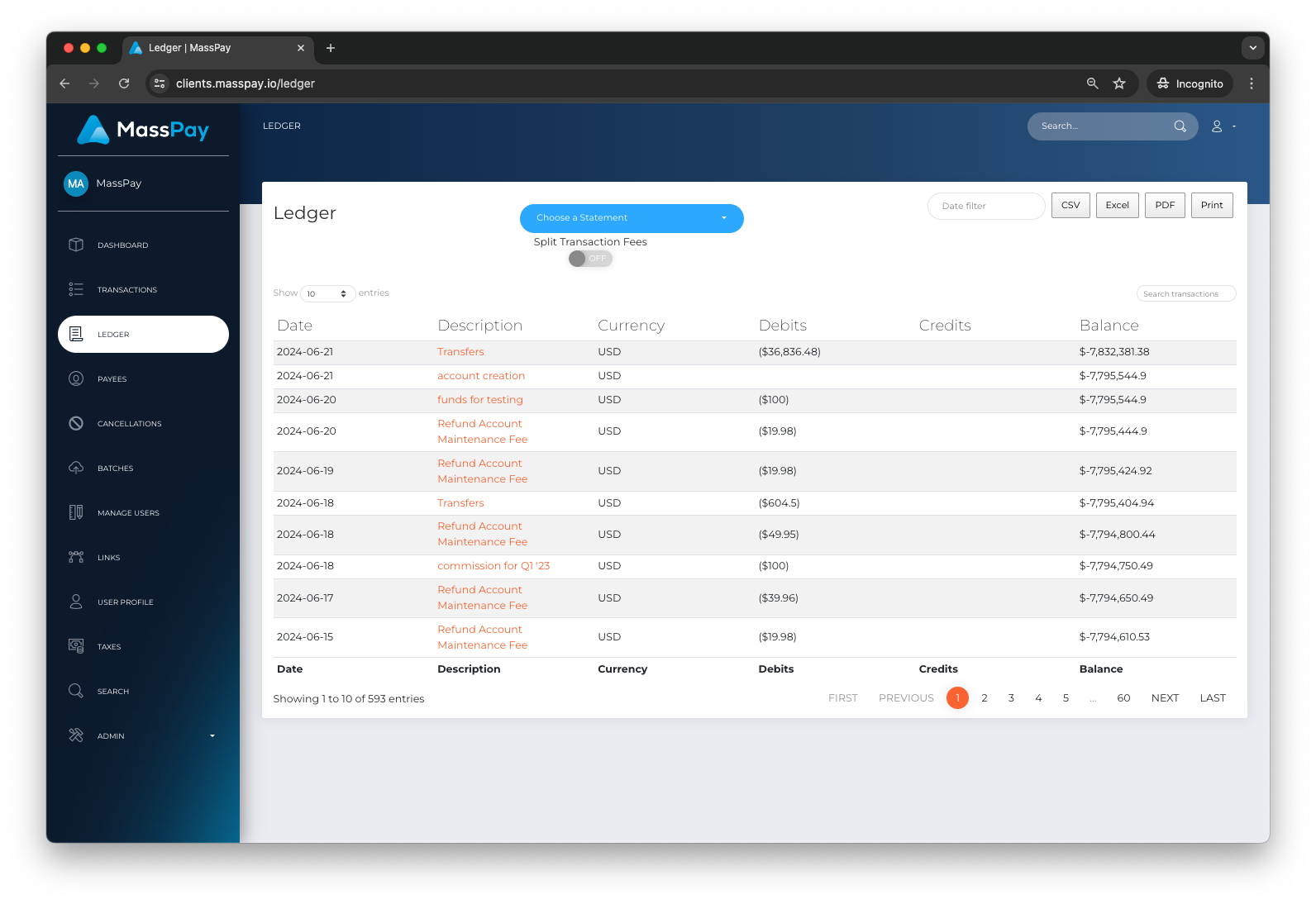
Payees
The Payees feature contains detailed information about all of the payees associated with your account. You can view detailed profiles for each payee which include their name, relevant contact information, current balance, total loaded amount, and status.
The Payees feature simplifies the management of payee data by providing you with insights into payee information and transaction histories for quick management and administration of their account.
You can also choose to export the Payee details to various formats for better usability, such as CSV, Excel, PDF, or even direct printing. Our API and SDKs provide access to all Payee feature functionality and data and can be easily integrated into existing systems and processes.
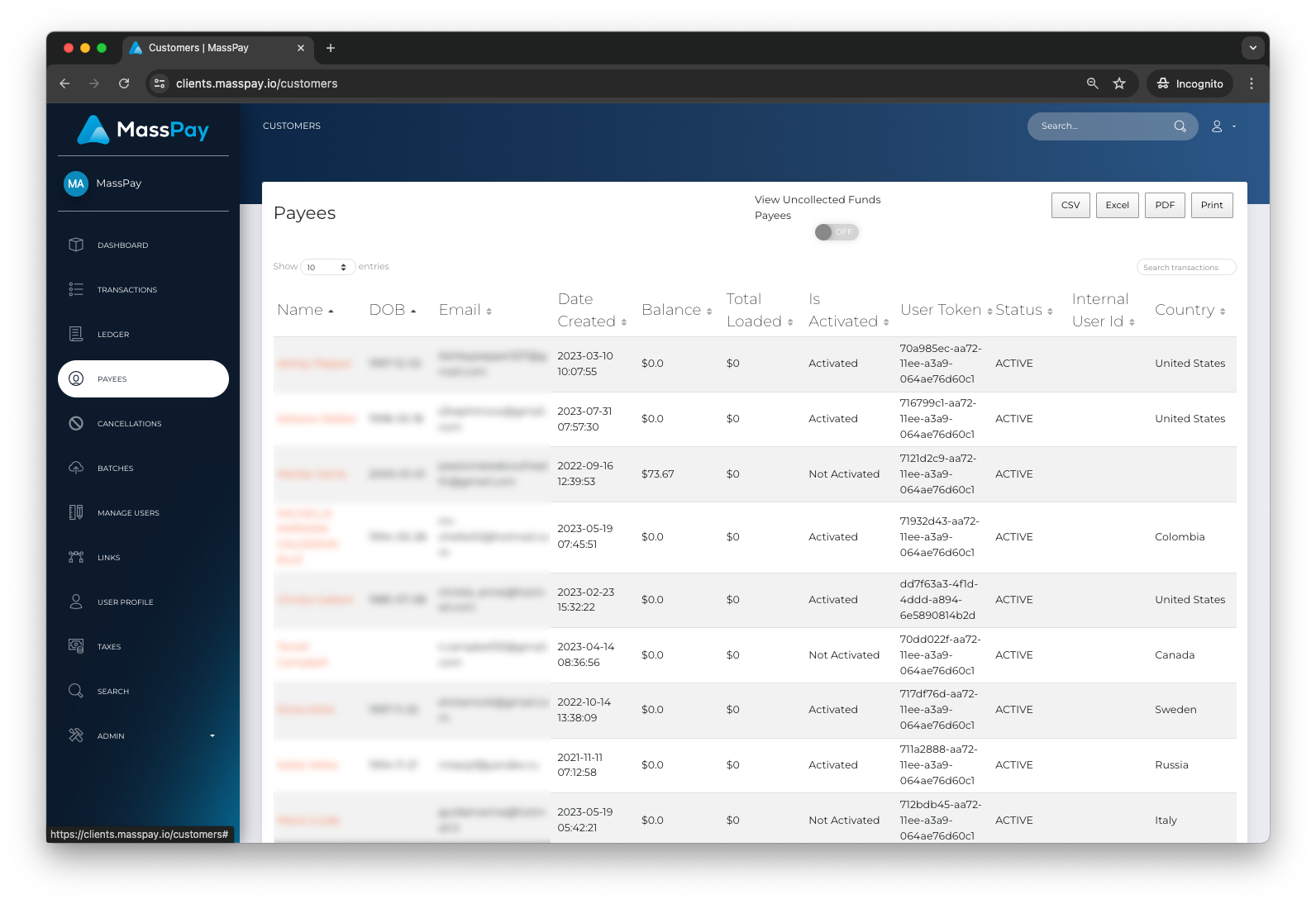
Cancellations
The Cancellations feature provides a centralized hub for viewing and managing all canceled transactions associated with your account. This feature presents detailed information on each canceled transaction for simplified management and administration.
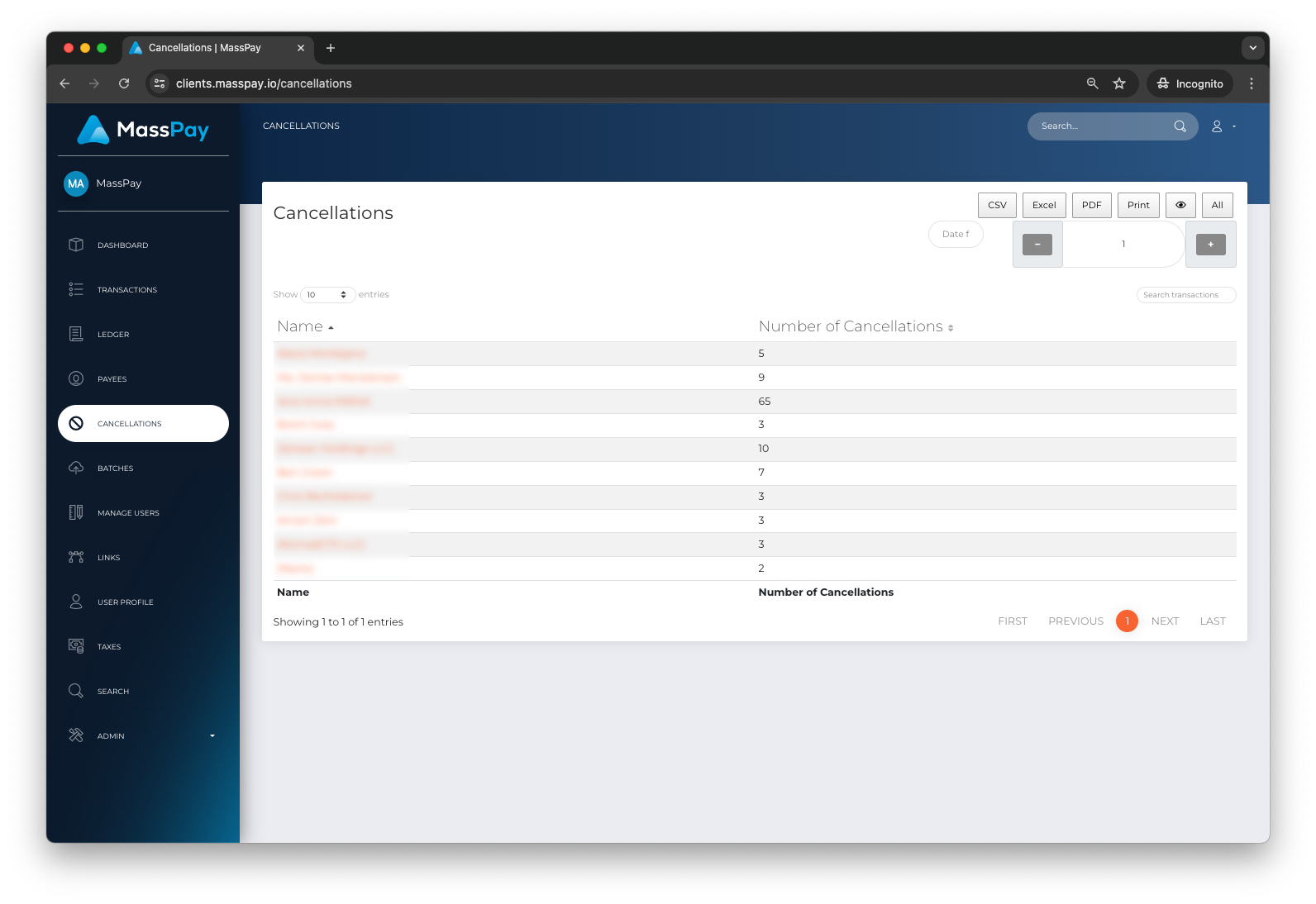
Batches
The Batches feature makes batch payout processes simple and efficient. Whether you are processing payroll or making large payouts, this is the place to upload your batch transactions.
We provide a sample file that demonstrates the required batch format. This ensures that you correctly format your batches before submission, reducing errors and increasing processing efficiency.
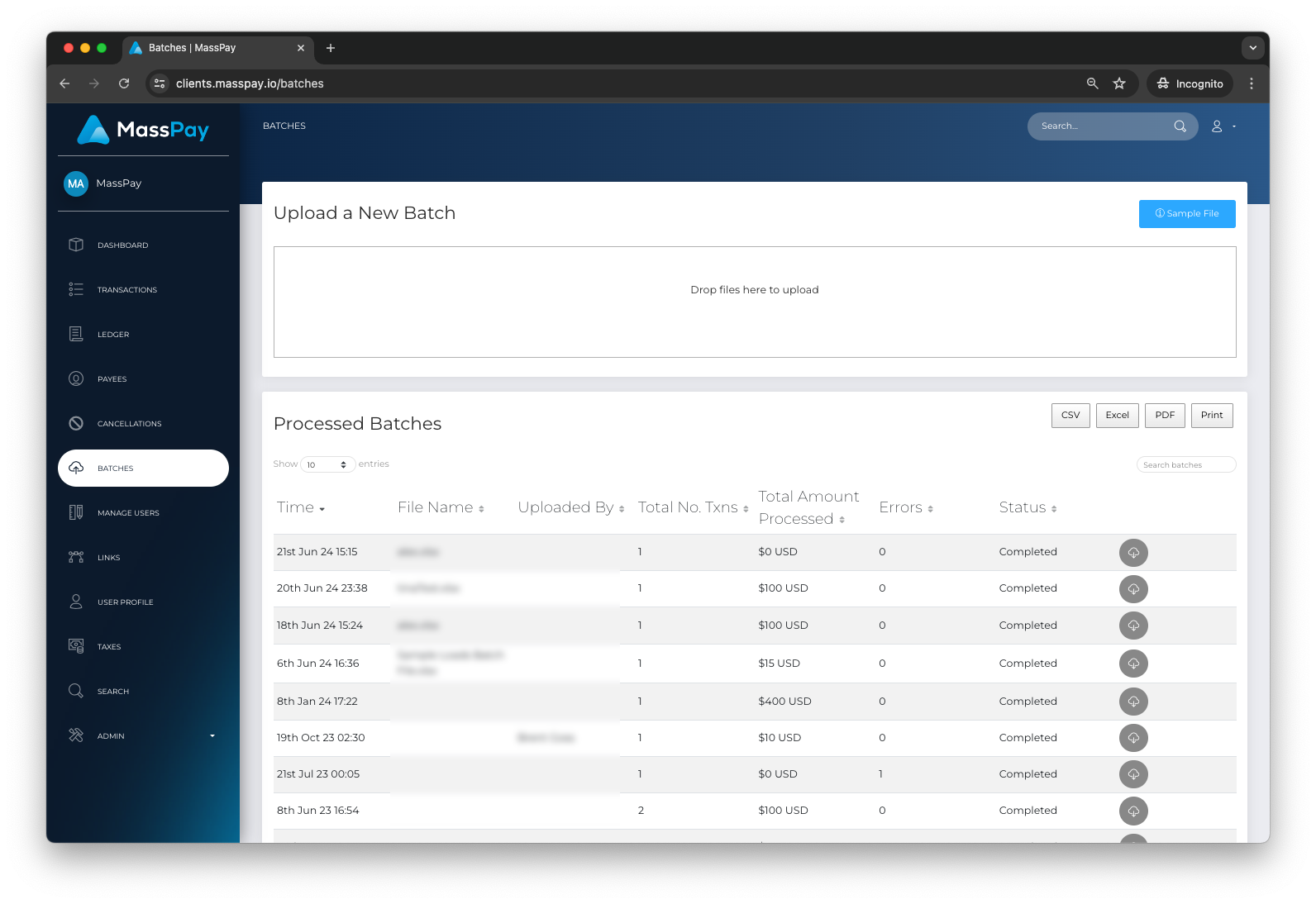
Manage Users
With the Manage Users feature, you have full control over your team’s account access and permissions. You can easily view, manage, and add new users and access levels to meet your organizational needs. Additionally, you can oversee Two-Factor Authentication (2FA), enhancing account security.
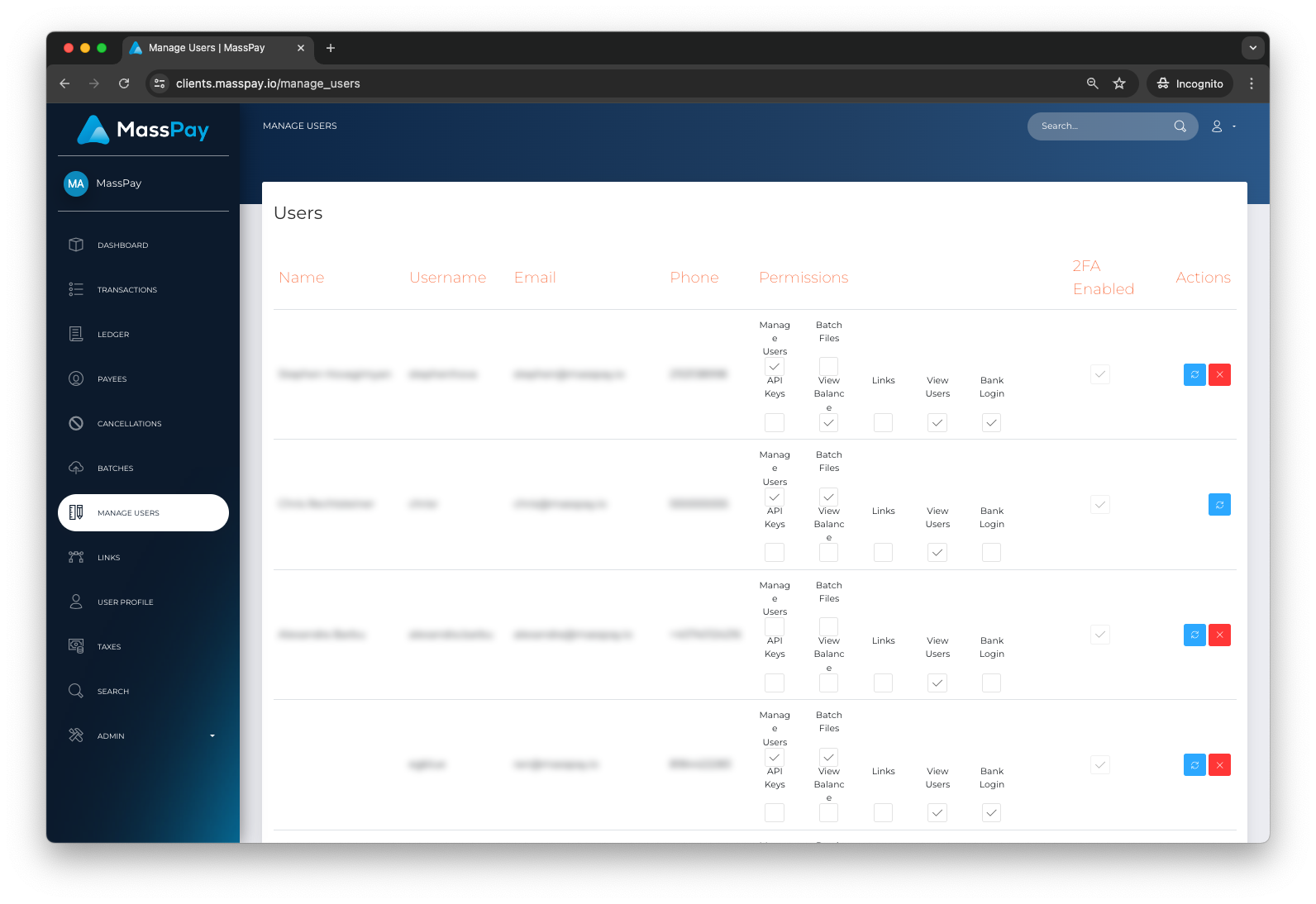
Links
The Links feature enables you to quickly integrate third-party accounting software such as FreeAgent, NetSuite, Wave, and others with MassPay. These predefined integrations synchronize data, reducing manual entry and ensuring accuracy in financial management and reporting.
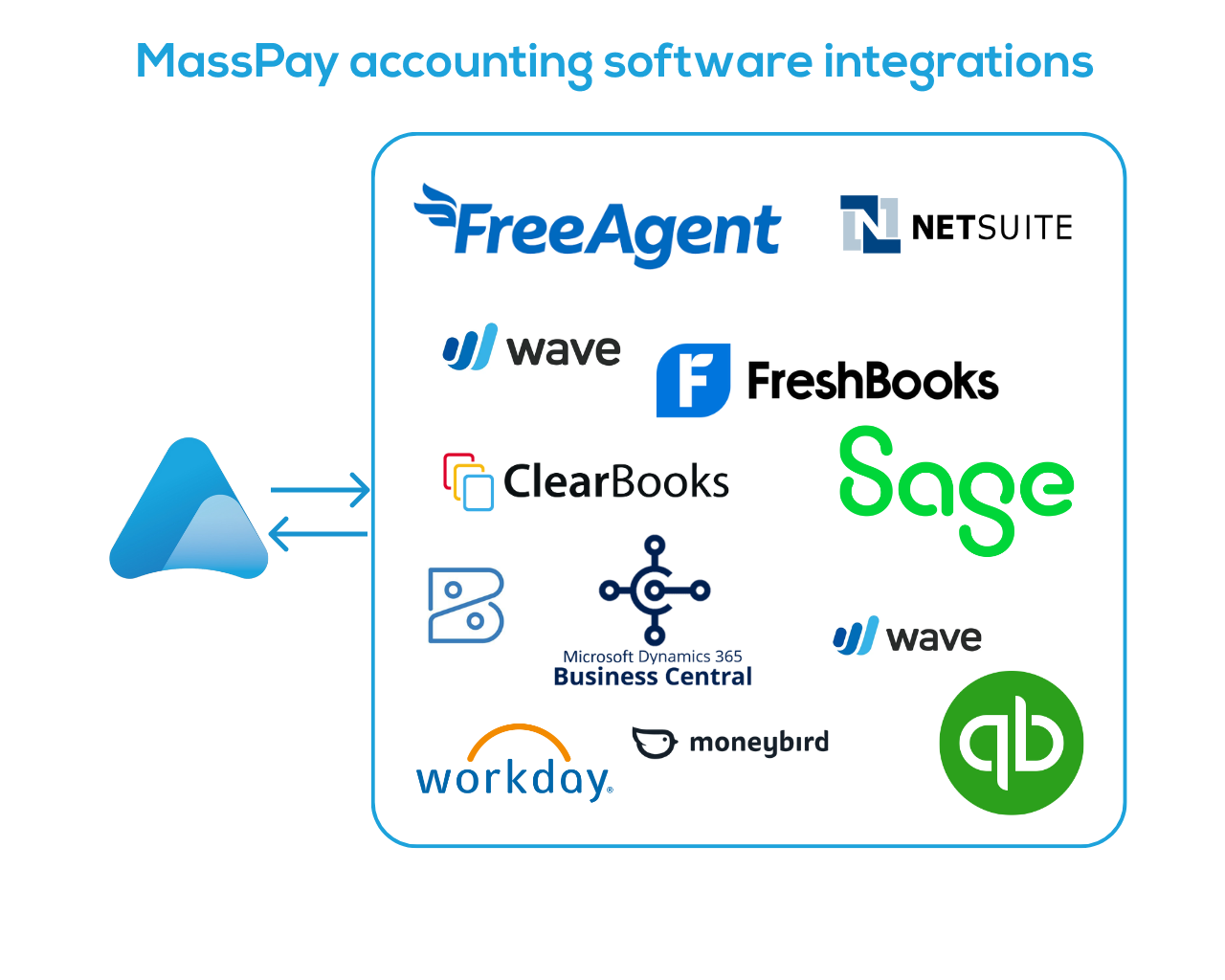
User Profile
The User Profile feature is where you manage your account settings within the MassPay platform. You have the flexibility to configure notification preferences, allowing you to stay informed about important updates and events. The user profile section also enables you to change your password and set up 2FA. You can also personalize your portal experience by configuring design preferences, resulting in a personalized and intuitive interface designed specifically for your company.
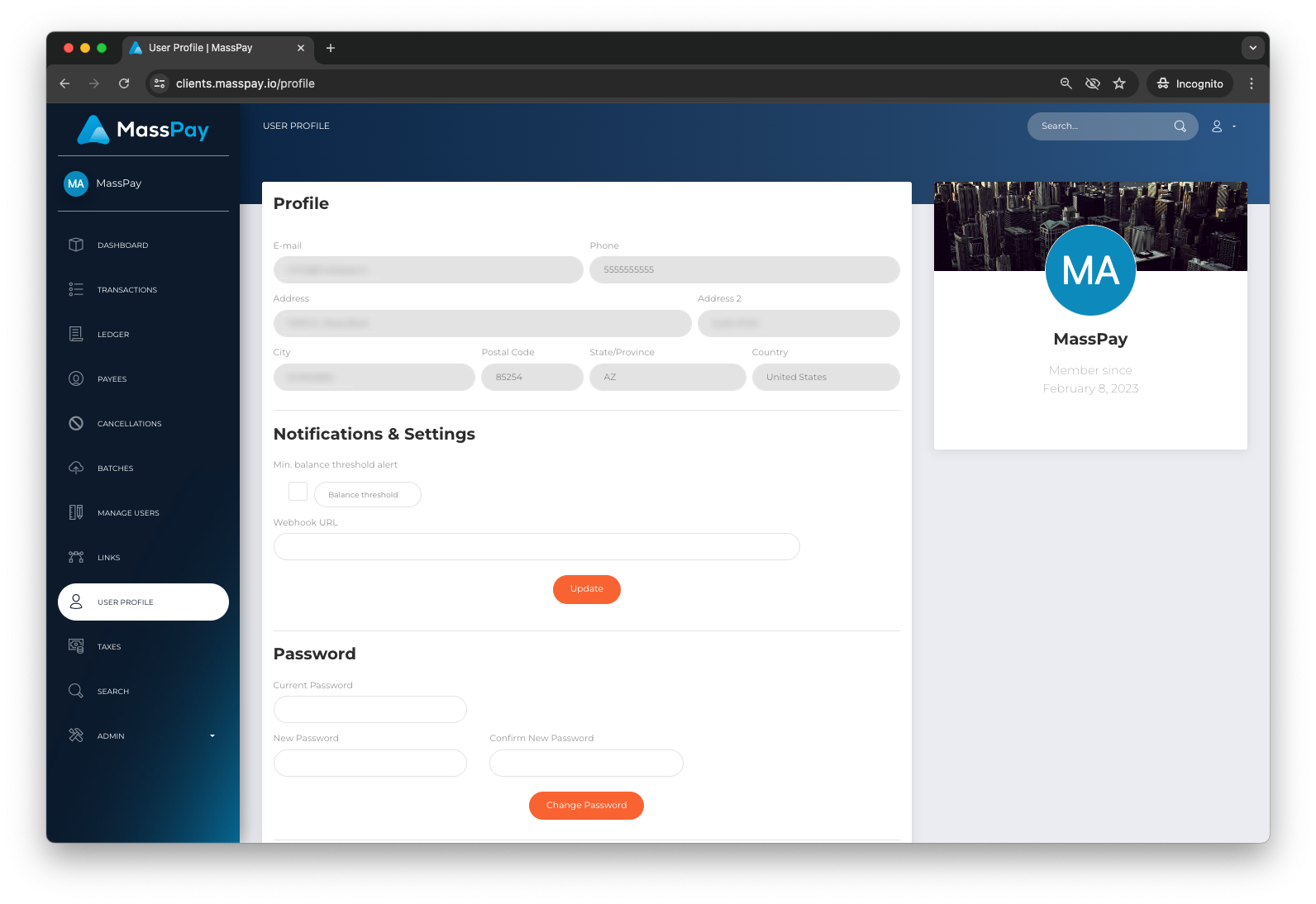
API Keys
The API Key feature is where you can manage all of the REST API keys that are associated with your account. You can see, edit, remove, and generate keys.
Taxes
The Taxes feature is an additional, optional feature which provides a centralized platform for managing and processing tax requirements for your payees. You can set threshold amounts, define the minimum payout for the tax year, and choose the tax year for reporting purposes.
Customizing these criteria allows you to streamline tax-related processes while also ensuring compliance with regulations. Once the parameters are set, you can download all relevant assets that meet the specified criteria.
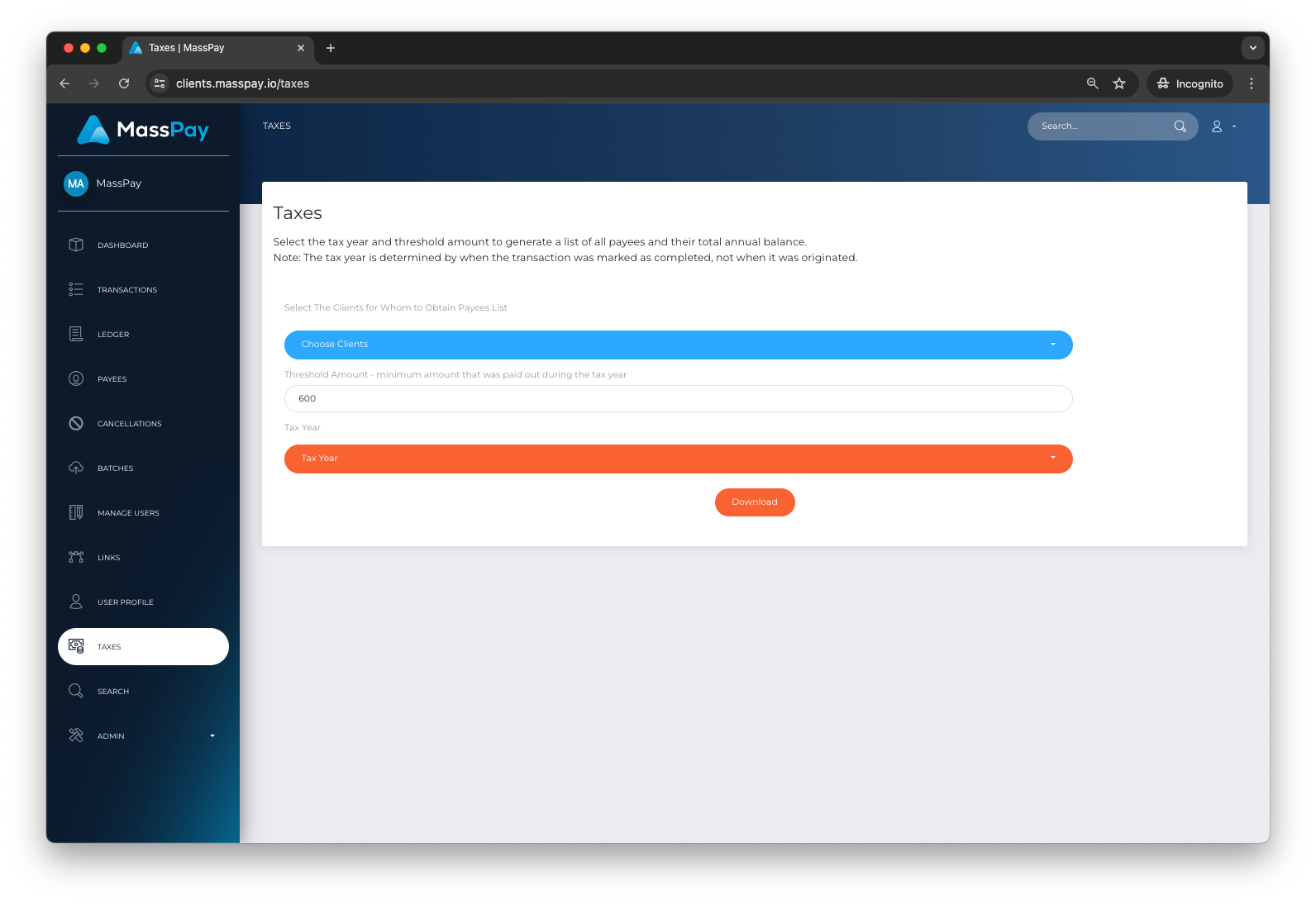
Updated 12 months ago
