MassPay Payee Portal: A No-Code Solution for Instant Global Payouts
Welcome to our MassPay Payee Portal Guide. As a Payer, you have the advantage of the MassPay Payee Portal Guide, which has everything you need to help your payees manage their earned payouts. They can access MassPay's Payout options for their particular country through our Payee portal, in addition to all the information they need about their available funds. We will highlight every feature we provide for you in this guide.
We have created this guide in a Payee-focused voice so you can utilize the content in support of your education and support operations.
Your payees will access the portal at http://members.masspay.io
Home
Once you have successfully logged in to our Payee Portal, the Home page serves as the cornerstone of the entire payout process. The Home page displays all the information and available balances associated with your account, including the available balance for Payout. You can also see your balances in specific currencies if you like. This flexibility ensures that you are always aware of all the balances associated with your account. There is also a chart that displays the monthly additions to your account for quick reference.
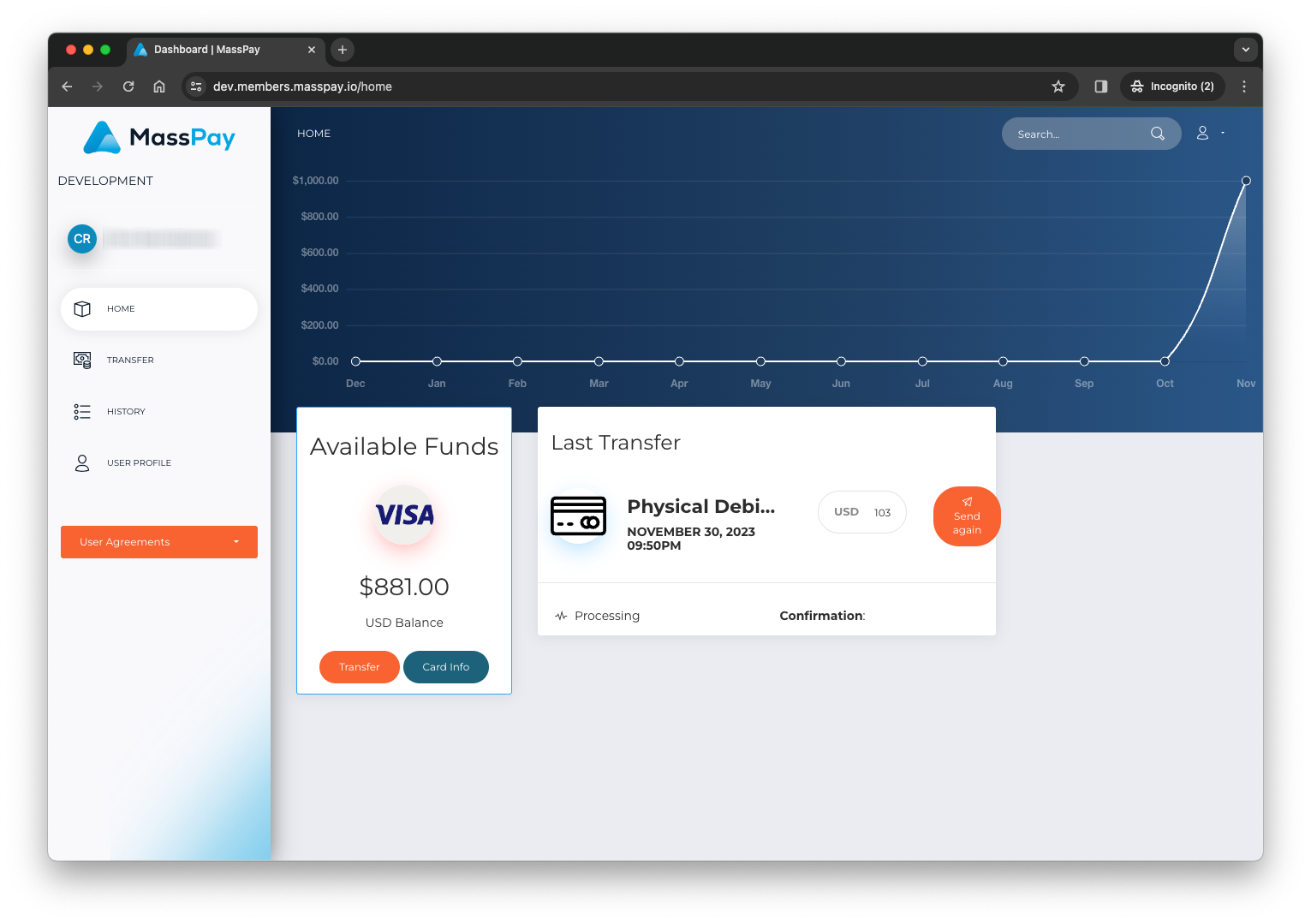
Transfer
The Transfer feature is the most important feature of the entire Payout process. Executing a Payout is a simple process with clearly defined steps, including:
Transfer Type
At the beginning of the process, you have the option to choose the location you want to transfer your available funds to. You have the choice of transferring all or part of your available funds to any account that we support, or to another MassPay wallet.
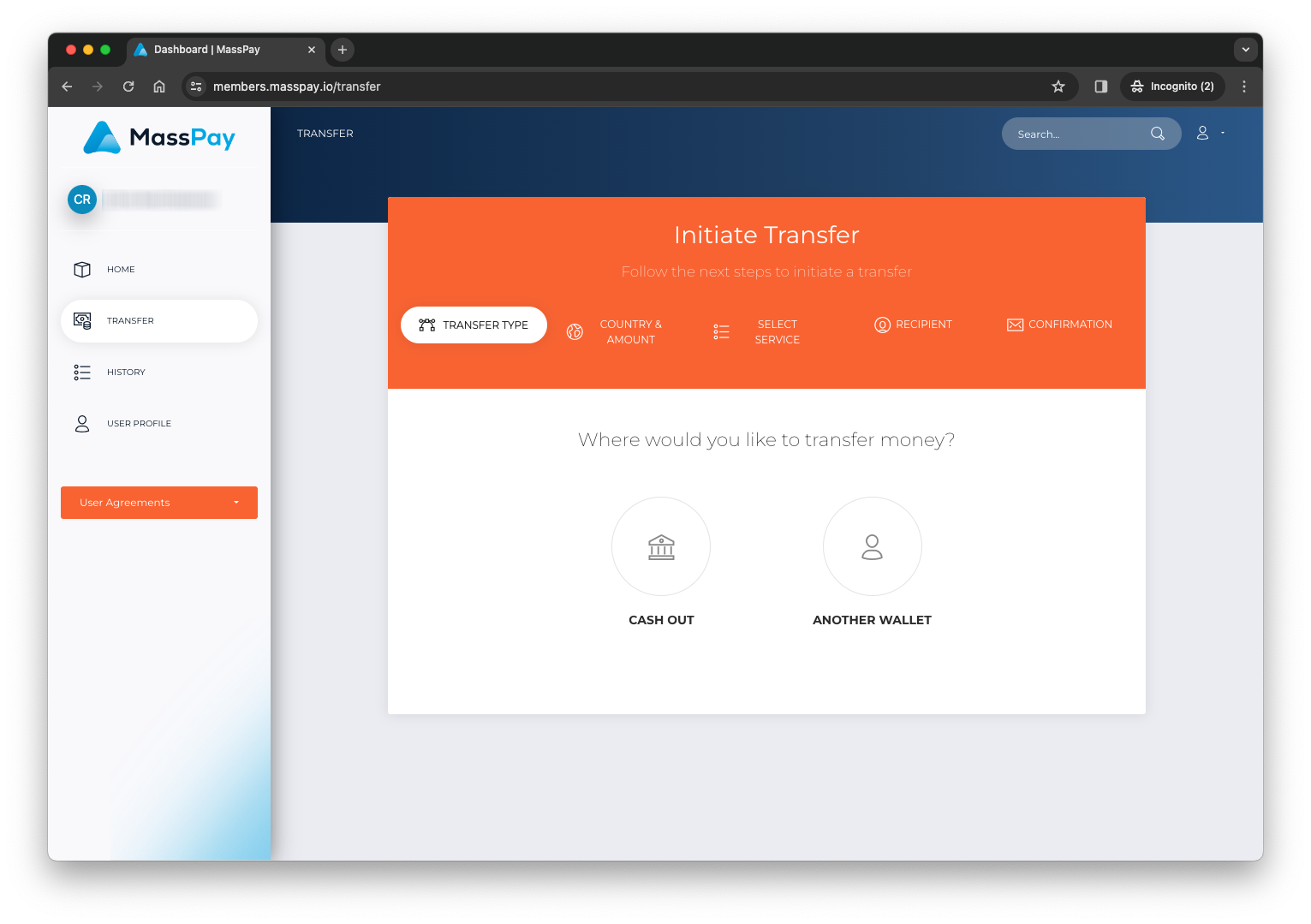
Did you know that MassPay supports Payouts to more than 238 countries in more than 70 currencies, including dozens of locally preferred alternative Payout methods?
Country & Amount
This step allows you to specify the destination and amount of money you want to transfer. We will provide you with the specific Payouts methods that are available, as well as the fees associated with the transfers, based upon the country you select.
Select Service
This step shows you all of the options that are available to you based on your Payout destination country. This will give you an overview of not only the payout options but also the estimated delivery time, service type, fee and total cost to reach your destination account.
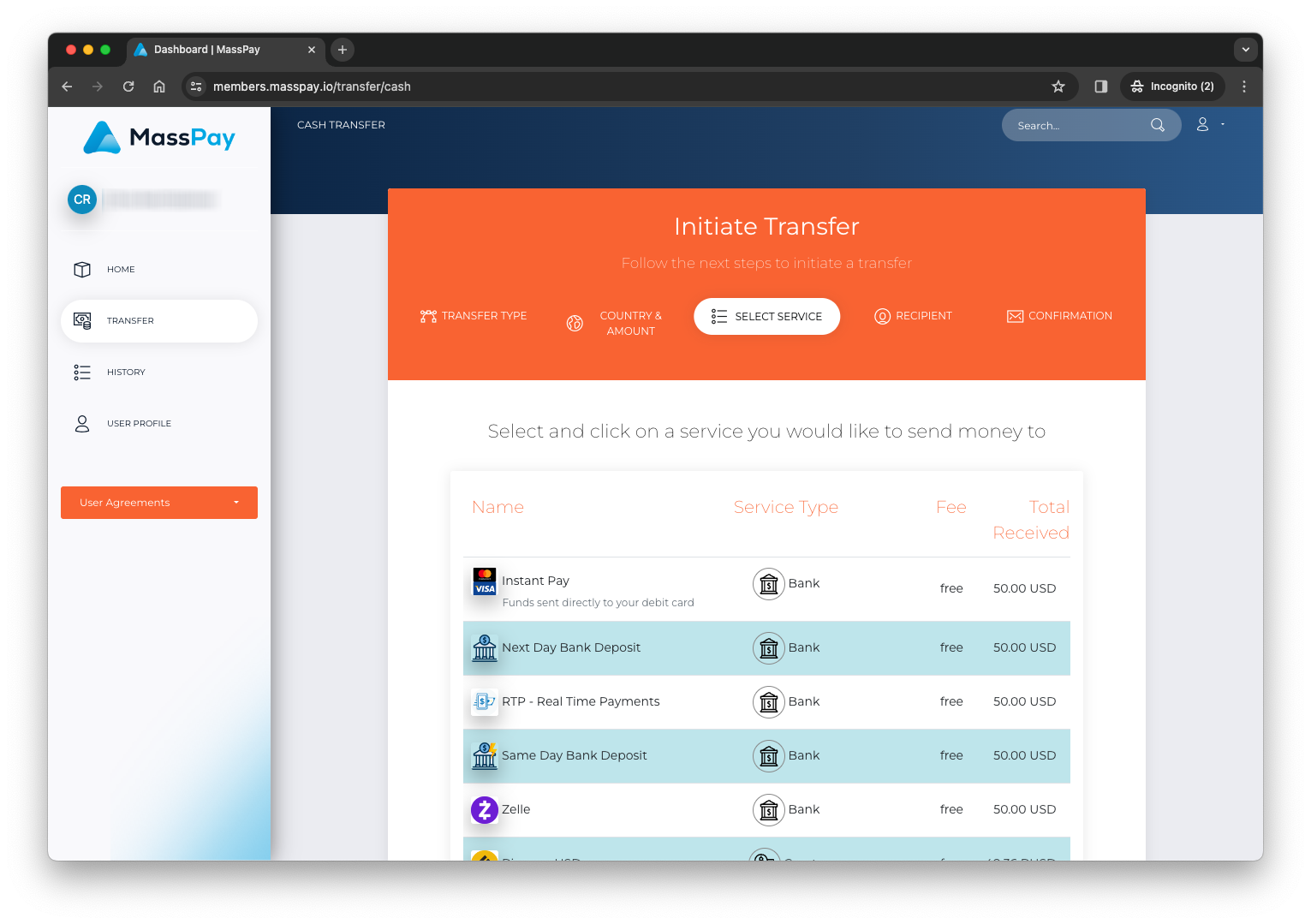
All currency conversion rates and fees are updated in real-time and will vary based upon your selected market and current market conditions.
Recipient
The Recipient section gathers the information required to execute the Payout. The information required will vary based upon the Payout method you choose.
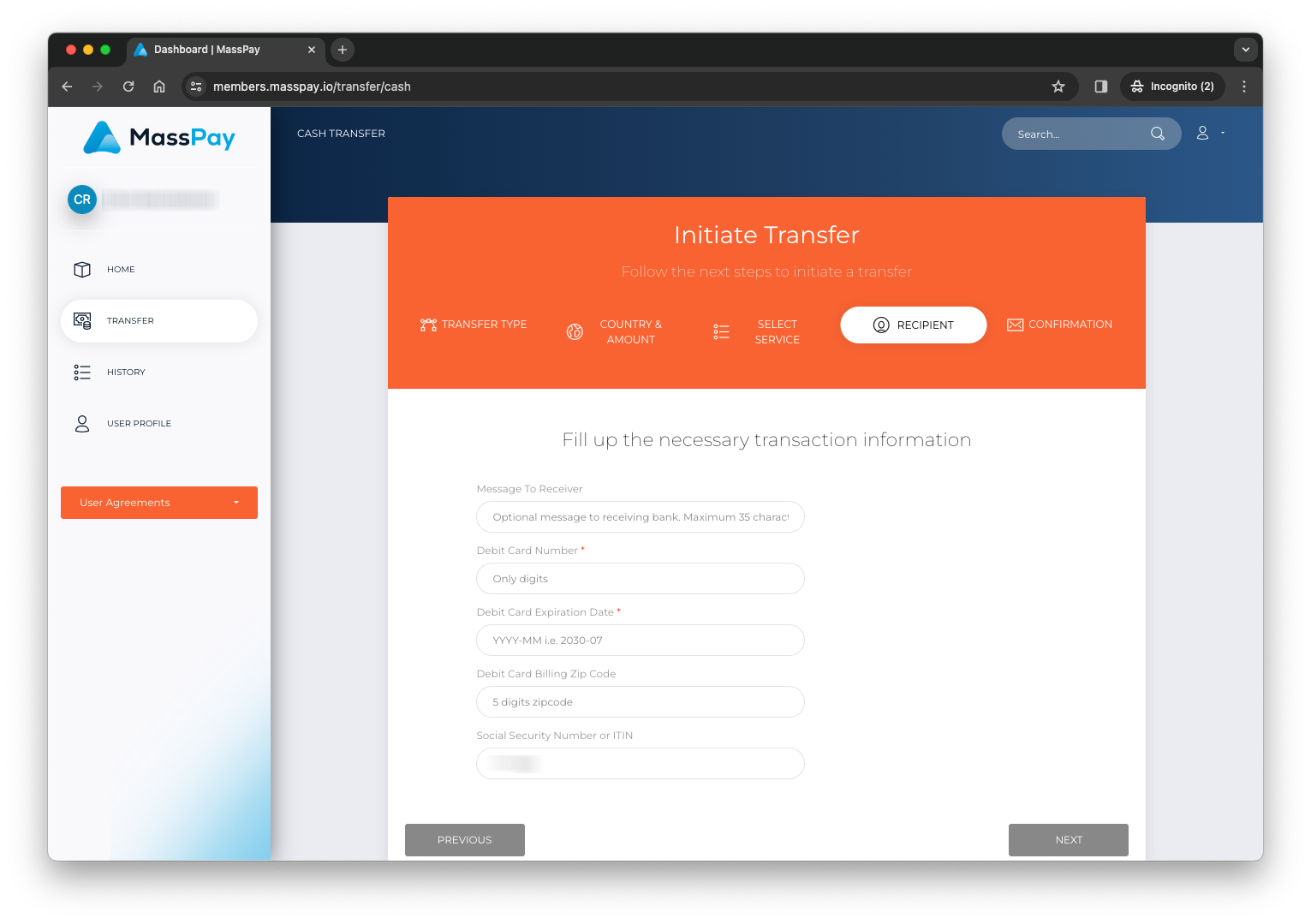
Please double check all values to be sure the proper information has been entered.
Confirmation
The final step before receiving your funds is a validation of all your Payout details. This step helps minimize the risk of the information being incorrect and the Payout failing or funds being sent to the wrong destination.
History
The History feature gives you a clear history of all the transactions linked to your account. Not only can you see all the information about outgoing transactions, but you can also see information about incoming funds as well.
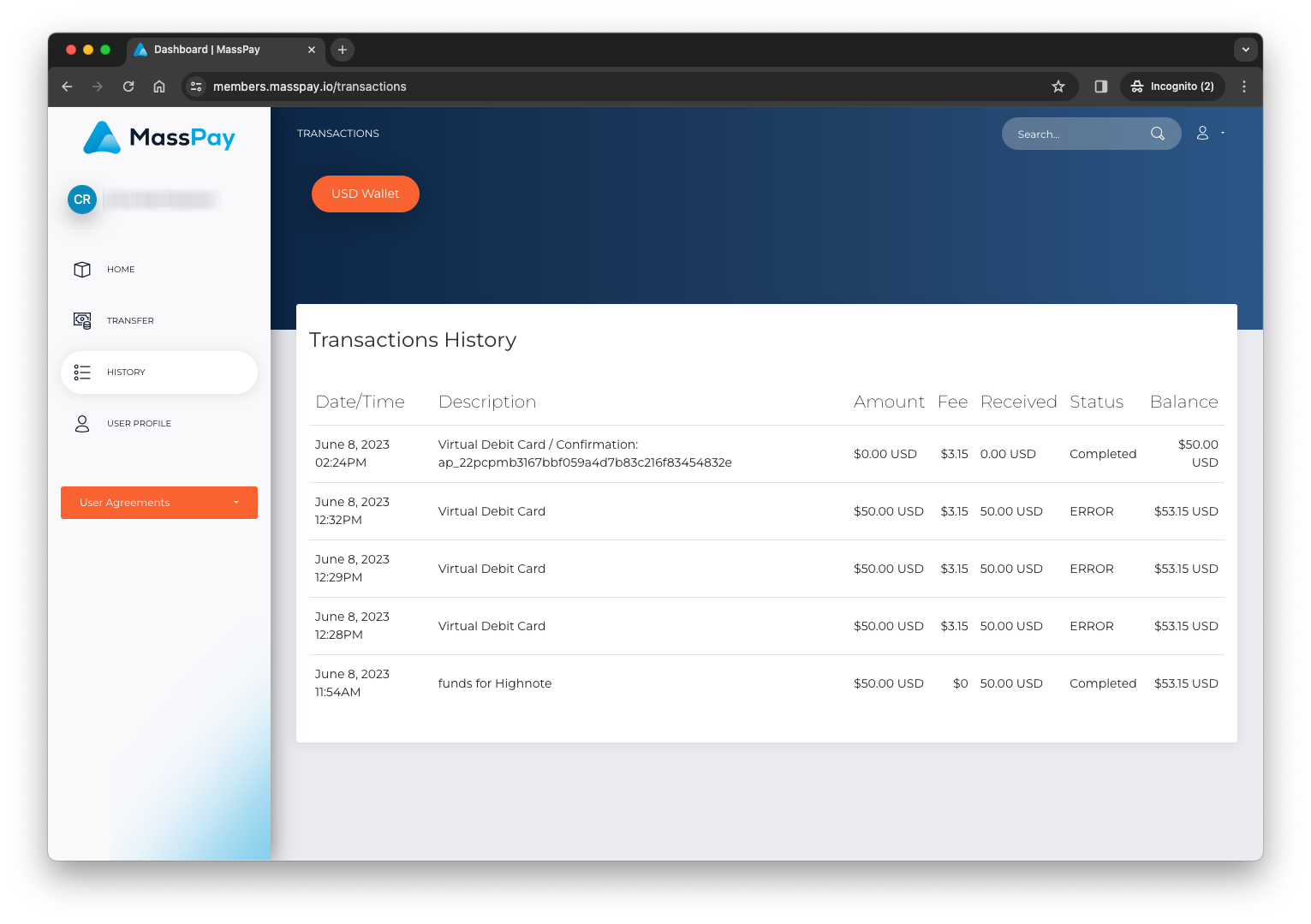
User Profile
The User Profile feature contains all the information that is associated with your account. For Payouts to be sent correctly and for MassPay services to operate smoothly, your personal information must be accurate. This is also where you will update your personal information, as well as modify your password and preferences for receiving transaction notifications.
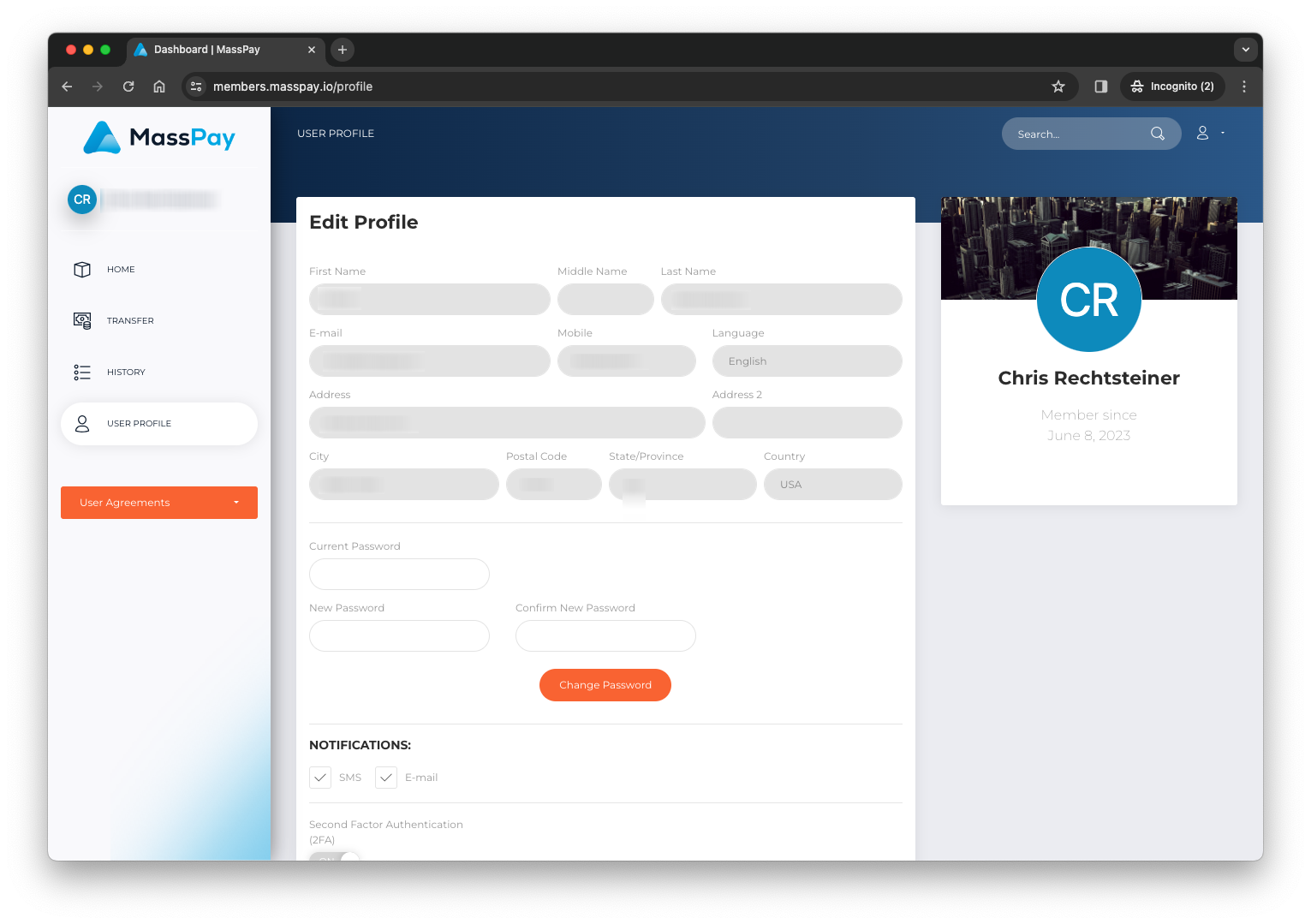
To ensure the utmost security of your funds, we strongly advise that you activate Second Factor Authentication (2FA). This option can be activated within the User Profile section.
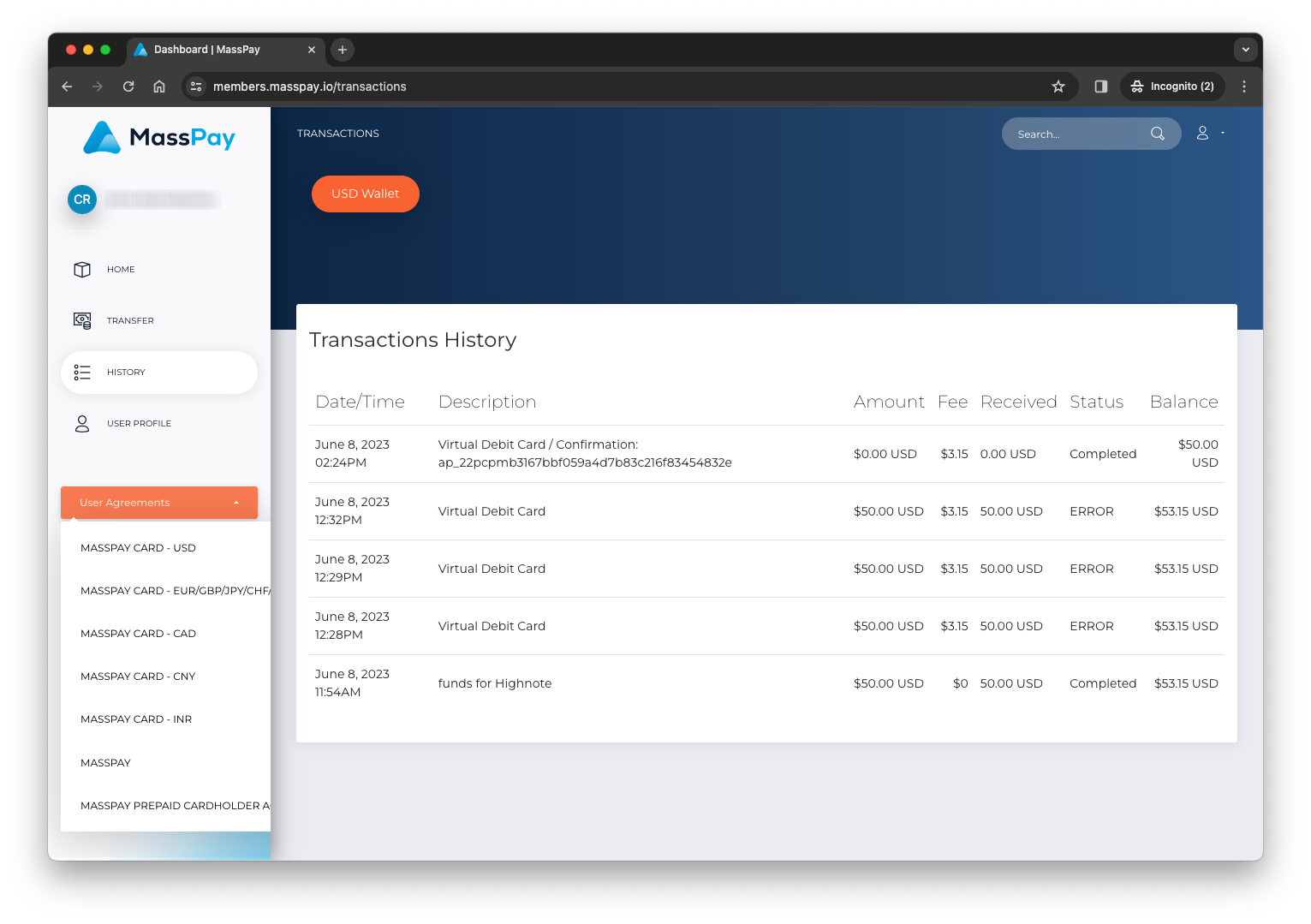
Additionally, the Masspay Payee Portal collects all user agreement information in a single location, enabling you to review the terms and conditions of our services at your convenience.
Updated 12 months ago
Want to learn more about the Payer Portal?
